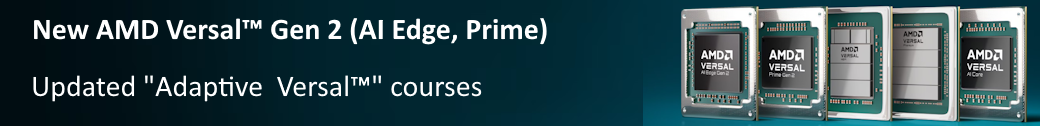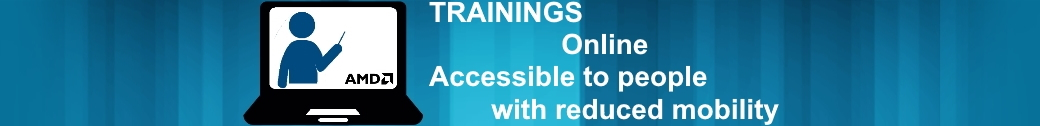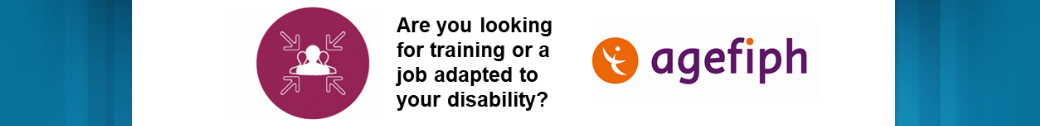Software design of embedded systems with the Vitis™ tool
(ref.E_VITIS)

2 days - 14 hours
Target objectives and skills
- 1 - Use the tools and techniques necessary to design and develop software using the Vitis™ Unified Software Platform.
Concerned public
- Technicians and Engineers in Digital Electronics
- All our training courses are given at a distance and are accessible to people with reduced mobility.
- People with disabilities may have special training needs. Our partner AGEFIPH accompanies us to implement the necessary adaptations related to your disability. Don't hesitate to to discuss your requirements.

Prerequisites
- C or C++ programming experience, including general debugging techniques
- Conceptual understanding of embedded processing systems as it relates to the AMD ecosystem (specifically writing and modifying scripts, user applications, and boot loader operation)
Course content
Objective 1
- Overview of Embedded Software Development {Lecture}
- Driving the Vitis Software Development Tool {Lecture, Lab}
- Standalone Software Platform Development and Coding Support {Lecture, Lab}
- Linux Software Application Development Overview {Lecture}
- Building a Linux Application in the Vitis IDE {Lecture, Lab}
Objective 1
- System Debugger {Lecture, Lab}
- Software Profiling Overview {Lecture, Lab}
- Debugging Using Cross-Triggering {Lecture, Lab}
Teaching methods and support - Assessment and recognition
- Teaching methods :
- Alternating lectures, technical questionnaires and exercises on individual machines.
- Pedagogical follow-up :
- Signed attendance sheet
- Pedagogical assessment :
- Continuous assessment and progress sheet :
- Technical questionnaire
- Practical work results
- Validation of objectives
- Satisfaction survey :
- At the end of training: assessment form completed by the trainee
- At 3 months: evaluation form completed by the trainee after application to the company
- Certificate :
- Training certificate with assessment of learning provided to trainee
- Certificate of completion provided to employer
Teaching Methods
- Inter-company online training :
- Fast Internet connection, webcam, headset
- Presentation by Webex by Cisco

- Provision of course material in PDF format
- Labs on individual Cloud PC by RealVNC

- Intra-company face-to-face training on customer site : (details to be confirmed prior to training)
- Suggested supply by the customer :
- Training room
- Video projector
- Whiteboard
- Individual PC with AMD tools
- Provided by MVD Training :
- Course material in PDF format
- Practical work on individual PCs (loan of equipment available on request)
Recommended computer hardware
- Inter-company online training :
- Recent computer OS Linux or Windows 64-bits
- Fast Internet, webcam, headset
- Software tool WebEx Cisco
- AMD remote tools :
- Software tool RealVNC Viewer
- AMD local tools :
- Software tool AMD Vitis
- Face-to-face training on customer site :
- Recent computer OS Linux or Windows 64-bits
- Software tool AMD Vitis
Teaching staff
- William Duluc, Electronics and Telecoms Engineer, AMD Expert since 2009 and AMD Trainer since 2017 :
- Expert AMD FPGA - Language VHDL/Verilog - RTL Design
- Expert AMD SoC & MPSoC - Language C/C++ - System Design
- Expert DSP & AMD RFSoC – HLS - Matlab - Design DSP RF
- Expert AMD Versal – AI Engines – Heteregenous System Architect
Certified Partner

Notes
- Release date: 15/11/2024