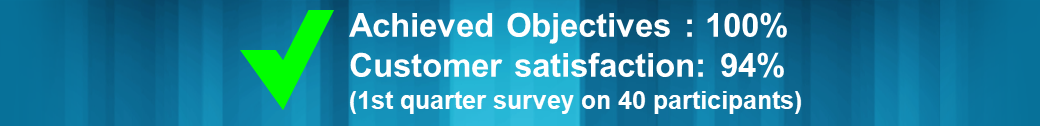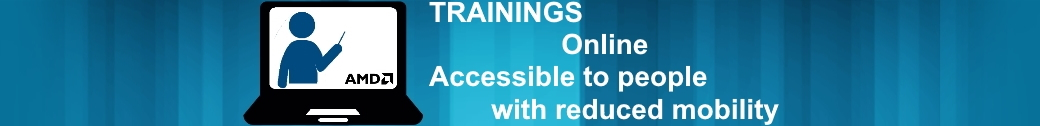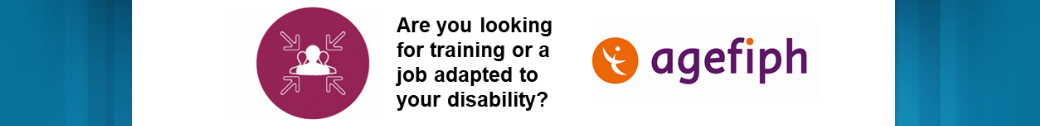Designing FPGAs Using the Vivado™
(ref.F_VBASE)
4 days - 28 hours
Objectives
- After completing this training, you will have the necessary skills to:
- 1 - Use the Vivado IDE I/O Planning layout to perform pin assignments
- 2 - Describe the supported design flows of the Vivado IDE
- 3 - Synthesize and implement the HDL design, and generate a DRC report to detect and fix design issues
- 4 - Create and package your own IP and use the Vivado IP integrator to create a block design
- 5 - Describe how power analysis and optimization is performed
- 6 - Apply clock, I/O timing and timing exception constraints and perform timing analysis
- 7 - Identify synchronous design techniques
- 8 - Describe how the FPGA is programmed
- 9 - Use the Vivado logic analyzer and debug cores to debug a design
Prerequisites
- Basic knowledge of the VHDL or Verilog language
- Digital design knowledge
Concerned public
- Technicians and Engineers in Digital Electronics
- All our training courses are given at a distance and are accessible to people with reduced mobility.
- Our partner AGEFIPH accompanies us to implement the necessary adaptations related to your disability.
Notes
- Release date: 20/12/2021
Chapters
Objective 1
- Introduction to Vivado Design Flows {Lecture}
- Introduction to FPGA Architecture, 3D IC, SoC {Lecture}
- UltraFast Design Methodology: Planning {Lecture}
- Vivado Design Suite I/O Pin Planning {Lecture, Lab}
Objective 2
- Vivado Design Suite Project Mode {Lecture, Lab}
- Scripting in Vivado Design Suite Project Mode {Lecture}
- UltraFast Design Methodology: Design Creation and Analysis {Lecture}
- HDL Coding Techniques {Lecture}
- Inference {Lecture}
- Simulation {Lecture, Lab}
Objective 3
- Synthesis and Implementation {Lecture, Lab}
- Introduction to Vivado Reports {Lecture, Labs}
Objective 4
- Vivado IP Flow {Lecture, Lab}
- Creating and Packaging Custom IP {Lecture, Lab}
- Using an IP Container {Lecture}
- Designing with IP Integrator {Lecture, Lab}
Objective 5
- Power Analysis and Optimization Using the Vivado Design Suite {Lecture}
Objective 6
- Baselining {Lecture}
- Timing Constraints Editor {Lecture}
- Timing Summary Report {Lecture}
- Clocking Resources {Lecture}
- Introduction to Clock Constraints {Lecture}
Objective 6
- Generated Clocks {Lecture, Lab}
- Report Clock Networks {Lecture}
- Clock Group Constraints {Lecture}
- Report Clock Interaction {Lecture}
- Setup and Hold Timing Analysis {Lecture}
- I/O Logic Resources {Lecture}
- I/O Constraints and Virtual Clocks {Lecture, Lab}
- Timing Constraints Wizard {Lecture}
- Introduction to Timing Exceptions {Lecture, Lab}
Objective 7
- Synchronous Design Techniques {Lecture}
- Synchronization Circuits {Lecture}
- Timing Constraints Priority {Lecture}
Objective 8
- Introduction to FPGA Configuration {Lecture}
- Configuration Process {Lecture}
- Configuration Modes {Lecture}
- Daisy Chains and Gangs in Configuration {Lecture}
- Bitstream Security {Lecture}
Objective 9
- Introduction to the Vivado Logic Analyzer {Lecture}
- Introduction to Triggering {Lecture}
- Debug Cores {Lecture}
- HDL Instantiation Debug Probing Flow {Lecture, Lab}
- Netlist Insertion Debug Probing Flow {Lecture, Lab}
- Debug Flow in an IP Integrator Block Design {Lecture, Lab}
Teaching Methods
- Inter-company online training :
Methods of monitoring and assessment of results
- Attendance sheet
- Evaluation questionnaire
- Evaluation sheet on:
- Technical questionnaire
- Result of the Practical Works
- Validation of Objectives
- Presentation of a certificate with assessment of prior learning
Support
- Authorized Trainer Provider AMD : Engineer Electronics and Telecommunications ENSIL
- Expert AMD FPGA - Language VHDL/Verilog - RTL Design
- Expert AMD SoC & MPSoC - Language C/C++ - System Design
- Expert DSP & AMD RFSoC – HLS - Matlab - Design DSP RF
- Expert AMD Versal – AI Engines – Heteregenous System Architect
PC Recommended
- Software Configuration :
- Hardware configuration:
- Recent computer (i5 or i7)
- OS Linux 64-bits (Windows 10 compatible)
- At least 16GB RAM
- Display resolution recommended 1920x1080